vCard Export
Retrieve Outlook Contacts into WAB using vCard Export
Retrieve Outlook Contacts into WAB Easily and Quickly!
- Are you looking forward to convert Outlook contacts to Outlook Express?
- Are you in need of some tool to transfer Outlook contacts to Outlook Express?
- Do you want to see your Outlook contacts in Outlook Express after conversion?
Reasons to Transfer Outlook Address Book to OE: There are several reasons owing to which you want to convert Outlook contacts to OE. Some of them are as follows:
Job Change: Your decision to transfer Outlook address book to OE may be that you changed your workplace which has OE environment and you have Outlook environment in your previous company. To access all your Outlook contacts in Outlook Express, you need to perform the conversion.
Different Email Clients: If you have Outlook environment at your home and Outlook Express in your office and to access your official contacts in your home also, you are willing to retrieve Outlook contacts into WAB.
Corruption in Outlook: If corruption occurred in your Outlook email application, then you are thinking to retrieve Outlook contacts into WAB.
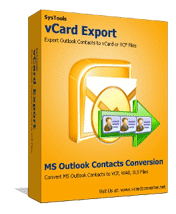 |
Tool for Outlook Contacts Conversion:There are several third-party tools available in the online market to export Outlook contacts to OE. Make an online hunt to obtain reliable, useful and cost-effective tool to transfer Outlook address book to Outlook Express. One outside tool on which you can rely is vCard Export software. Using this tool you can save Outlook contact as a WAB. It is recommended to check the efficiency of the tool with Free Trial Version facility. You can use free Outlook contacts conversion facility before investing in the tool. |
