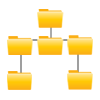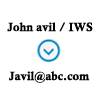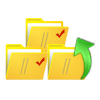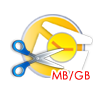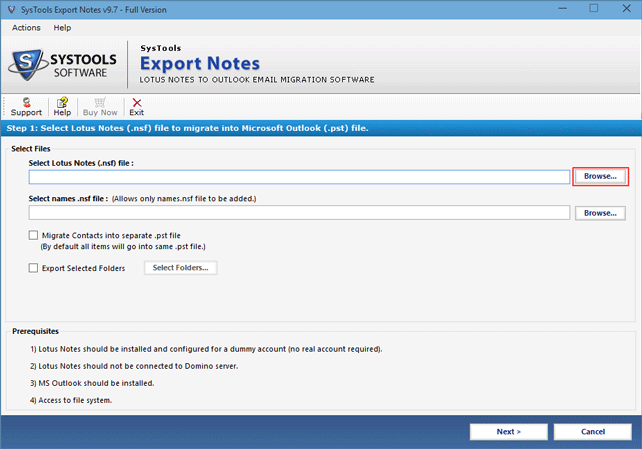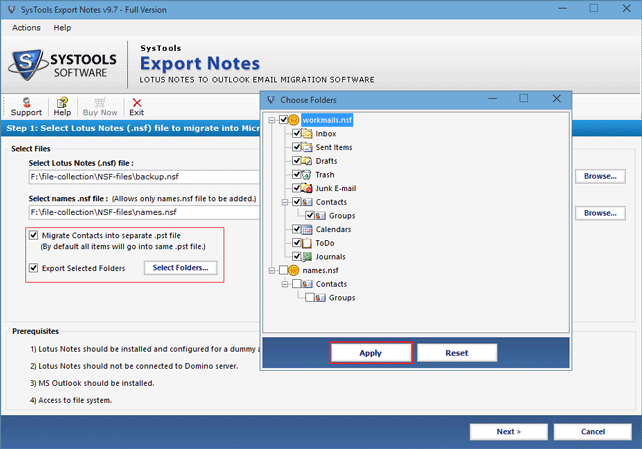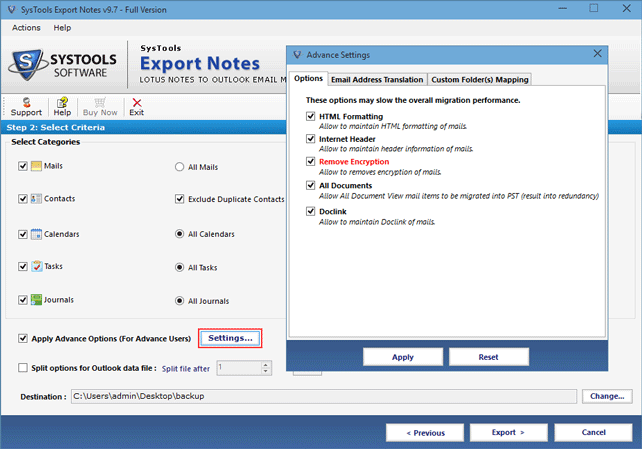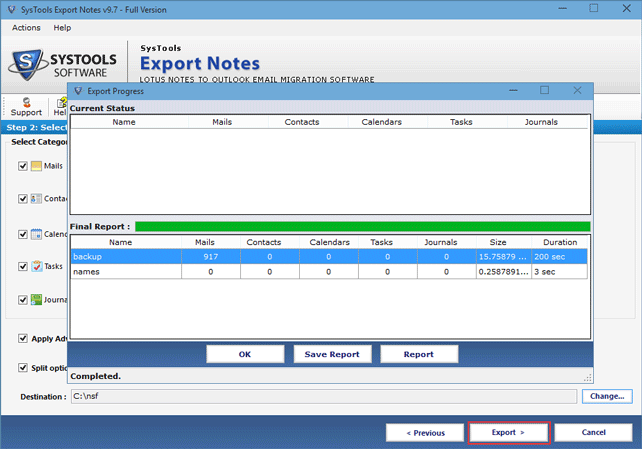Lotus Notes conversion software to export Lotus Notes emails, address book, journals, calendars, tasks, notes, to do list to MS Outlook. IBM Notes stores its all emails and other items in Notes System Files (.NSF). Export Lotus Notes to Outlook tool scans the NSF file and then migrate complete data to new PST files (Personal Storage Files). Highly reliable conversion tool to convert NSF to PST file as it take less time to migrate entire Notes database to Outlook and Exchange Server
- User Friendly Interface
Easy to access interface which makes even novice users to access easily.
- Convert all items of Lotus Notes
Mails, contacts, calendar, to-do-list, tasks, notes its database is completely migrates in Outlook.
- Encrypted mail of Lotus Notes gets converted
Encrypted mails also safely convert into Outlook. Customer do not have a need to decrypt them before the migration.
- Run Smoothly on Windows Platform
Software compatible with working on windows platform and it supports 32 bits Outlook only.
- Support all Versions of Outlook and Lotus Notes
This External utility software capable enough to work with different version of both environments.
NSF to PST Converter Software is a complete solution for exporting Lotus Notes emails to MS Outlook. Lotus Notes to Outlook Application has been evolved using Intelli Sense Reasoning which lets program in fast scanning of NSF File and helps to hastily connect with Lotus Notes components to display e-mails, connections, schedule, magazines, to do list in their specifictabs.
Export NSF to PST tool provides an option to convertsingle or multiple files from Notes to Outlook. The software successfully Convert Lotus Notes NSF database to a new Microsoft Outlook PST file. Versatile Lotus Notes conversion tool to convert emails to MS Outlook such as directory hierarchies, HTML messages, accessories,included pictures, and message flags.